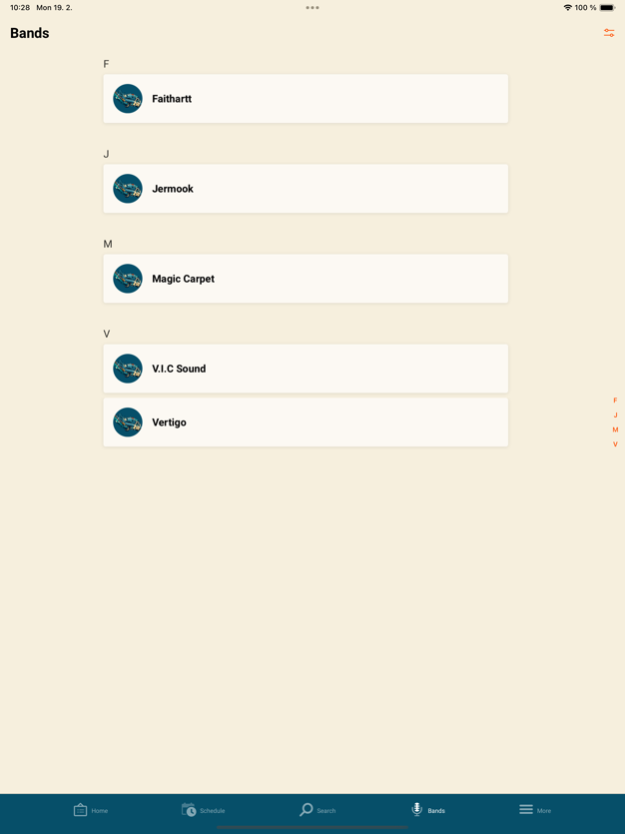Mighty Sounds 4.6.14309
Continue to app
Free Version
Publisher Description
One of the most unique music summer festivals in the heart of Europe, Mighty Sounds promises three nights crammed with the very elite of punk, punk rock, rock & roll, ska, reggae, rockabilly, hardcore and related genres. Come celebrate the upcoming twelfth edition of the festival with us!
Forget about classic paper program! All you need now is in your phone! With this app you will get all these following features and even more:
• Check out the entire lineup - View the list of artists and performers
• Add your favourite acts to create your own personalized schedule to get all the information.
• Keep up-to-date with breaking information via push notifications. You will never miss anything again
• Mobile Map - Never get lost in the festival park, find all stages and POIs easily
• Useful FAQs - When do the festival gates open? Where are the parking or camping spots? What can I bring in? We know all the answers.
Feb 19, 2024
Version 4.6.14309
- MightySounds 2024
- Bug fixes
About Mighty Sounds
Mighty Sounds is a free app for iOS published in the Audio File Players list of apps, part of Audio & Multimedia.
The company that develops Mighty Sounds is Ackee. The latest version released by its developer is 4.6.14309.
To install Mighty Sounds on your iOS device, just click the green Continue To App button above to start the installation process. The app is listed on our website since 2024-02-19 and was downloaded 8 times. We have already checked if the download link is safe, however for your own protection we recommend that you scan the downloaded app with your antivirus. Your antivirus may detect the Mighty Sounds as malware if the download link is broken.
How to install Mighty Sounds on your iOS device:
- Click on the Continue To App button on our website. This will redirect you to the App Store.
- Once the Mighty Sounds is shown in the iTunes listing of your iOS device, you can start its download and installation. Tap on the GET button to the right of the app to start downloading it.
- If you are not logged-in the iOS appstore app, you'll be prompted for your your Apple ID and/or password.
- After Mighty Sounds is downloaded, you'll see an INSTALL button to the right. Tap on it to start the actual installation of the iOS app.
- Once installation is finished you can tap on the OPEN button to start it. Its icon will also be added to your device home screen.